To enable Edge processing on an Origin ADCP, a license must be purchased separately. The license can then be uploaded to Origin via Origin Portal.
To get an Edge licence, first open Origin Portal on the device you want to generate an Edge license for. To do this:
- Connect the ADCP Breakout Box (8382-024-01) to the Origin unit.
- Connect the Breakout box to a PC via Ethernet.
- Power the Origin by removing the battery disconnect plug.
- Open the Origin Portal UI (at 192.168.179.20) on a web browser and navigate to the ‘Help’ page found by clicking the Question Mark (?) tile. If the system already holds a license, the information in the ‘Features’ section will look the same as shown below. If there is not a license on the system, this will be empty.
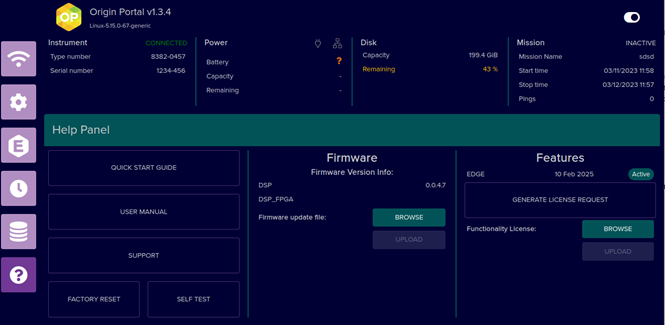
To generate a license request, simply click the ‘Generate license request’ button in the ‘Features’ section. This will prompt you to download a file request called ‘LicenseRequest.bin’. Send this file to Sonardyne ([email protected]) along with a note saying how long you would like the license to be valid for. We will then generate the license and send this back to you.
When you have the license file from us, go back into Origin Portal, navigate to the help page again and click ‘Browse’ in the ‘Features’ section. Select the downloaded license and click upload to upload the license.
The information in the ‘Features’ section should update to show the license information and indicate if it is active.
If you have any problems with any of these steps, please reach out and we will be happy to assist.
Contact [email protected] for more information.